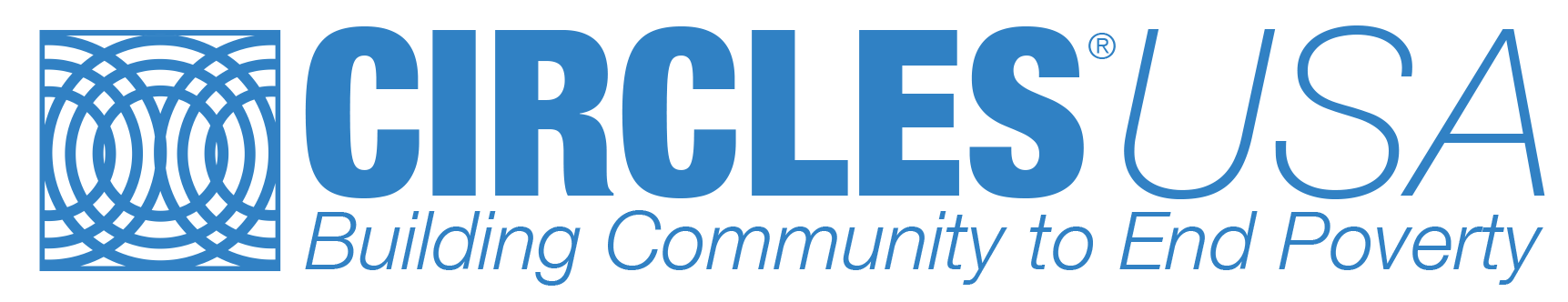Data Collection Forms
This registration form is to be used for data collection at intake to collect the Circle Leader’s general demographic information for the Circles USA data system.
Circle Leader Progress Report: Optional Fields / without Optional Fields
This progress report is to be used for data collection for the Circles USA data system at:
- Intake, which is before Circle Leader Training starts
- Class completion (about 12 weeks)
- At 6 months after class completion
- At 12 months after class completion
- Continuing at 6 months intervals with active engagement
Ally/Staff/Volunteer Registartion
The registration form at one time as decided by the chapter. Subsequent additional staff/volunteers/allies will complete upon entry. This data serves two purposes for Circles USA and its chapters. First, data captured at the beginning of an Ally/Staff/Volunteer’s time at Circles serves as baseline against which we can measure growth and empowerment over time. Second, this registration form may capture new information about the staff, Ally, or volunteer that wasn’t known before, such as an Ally’s level of prior volunteer experience. At both national and chapter levels, we hope to measure how Circles USA positively impacts Allies, Staff, and Volunteers.
Ally/Staff/Volunteer Progress Report
This form is meant to be completed every 6-months aligned with the timing for Circle Leader Progress Reports. This experiential data gives Circles USA insight into how Allies, Staff, and Volunteers may change over the course of their time at Circles. This data helps us answer questions such as: Do Allies’ beliefs about poverty change as they develop relationships with Circle Leaders? Do Allies become more empowered to fight poverty in their communities? The progress report also lets Circles USA collect open-ended feedback from Allies about their successes, ideas, and areas where Circles can improve.
This form is meant to be completed once annually in January by all members of the Circles community including Circle Leaders, Allies, Staff, and Volunteers. The data you provide will help us understand more about the people in the Circles community.
Written Training Materials
This streamlined manual offers a step-by-step visual description of data collection and data entry for all 3 types of data required by Circles USA: Circle Leader, Ally / Staff / Volunteer, and general demographics.
View information on best practices in data collection and how to resolve common issues.
Training Videos
Circles Sharing Webinar BREAKTHROUGH: Data 2021
Description: With all the enhancements made to the Circles USA database system and expanded data points, we are now able to collect, there’s never been a better time to dive into data.
Join Courtney Cowan, Circles USA Information Systems and Design Manager, and Britanee Montano Irvine, Arrive Utah’s Data & Statistical Specialist as they present:
- the Circles USA Impact Report
- how to take advantage of Data Calls which now includes the use of the ROI Calculator, and
- dynamic ways to use your local data.
Pop-Up Training: CUSA Data Entry with New Progress Report
Description: Spend some time with the new progress report, reviewing each line in-depth and seeing how to enter this information into the database. Courtney, Circles USA’s Information Systems and Design Manager will walk you through step by step and answer your questions
Pop-Up Training: Upgrades to the CUSA Database System, Part 2
Description: The new data points crafted with the help of SPARQ, which includes the Annual Demographic Survey and the Ally-Staff–Volunteer Registration and Progress Reports, are now incorporated into the CUSA Database system, not just a Google Form.
Join Courtney Cowan, Circles USA’s Information Systems and Design Manager, as she walks through all of the upgrades to the database. You will learn:
- how to filter the optional data that you can collect for your Circle Leaders including debt, assets, and benefits.
- how to collect data from and manage your staff / allies / volunteers information
- how to choose who will be notified when public forms are completed
- and more..
Pop-Up Training: Upgrades to the CUSA Database System, Part 3
Description: Join Courtney Cowan, Circles USA’s Information Systems and Design Manager, as she walks through all of the upgrades to the database.
You will learn:
- how Circle Leaders can enter their own reports into the database
- how to run reports on data collected from your staff / Allies/ volunteers information
- and more..
Additional Support
Schedule a Data Call / Database Training
Schedule a data call or database training with Courtney Cowan to go over your chapter’s data or have a one on one database training.
If you need additional support, please, feel free to fill out the contact form or email Courtney Cowan at Courtney@CirclesUSA.org